This document will explain how you change your dialup/email password With eudora.
Be aware that if you change your password you must
reconfigure your software (Winsock or Win95 dialup, Mac PPP dialer etc. To
reflect the new password
If you are unsure how to do this, please
DO NOT proceed with this.
If you continually get "Invalid Login"
from the server after you have changed your password, you have not changed you
password on YOUR local machine. For information on how to do this with our
software please click here
The following screen shot is here for your assistance with this feature.
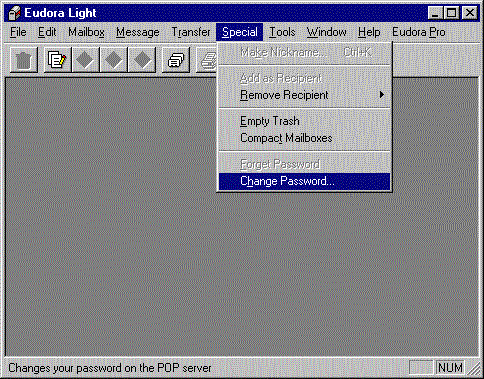
This Document is Copyright 1996 I Don't Know
Computer Services Unauthorized Copying in whole or in part Prohibited without
written consent of the owner.
E-mail the author
idk@idontknow.com Visit our WebSite
http://www.idontknow.com